
In the post-Penguin world, it is critical that your site have a healthy link profile. To the search engines, your backlinks (inbound links) must look natural, not fake or artificially contrived. And there’s an ever-expanding list of ways your links can look unnatural.
Because of this, web site owners need to perform check backlinks regularly to make sure their search engine marketing efforts are producing safe, natural links.
And it’s not just your own efforts you have to watch. With Google’s Penguin updates focusing on penalizing unnatural links, your site can now be harmed by outsiders without your knowledge by:
- Competitors who resort to “negative SEO” – creating unnatural links to you from poor quality pages.
- External spammers who build many pages on which they add links to your site (as camouflage) along with links to their own spammy sites.
No matter how you’ve been impacted by the Penguin updates so far, the fact remains; they are here to stay, and they can have a powerful influence on your site’s ranking. As a web site owner, you need to have knowledge of and control of your backlinks, and you get this knowledge by checking backlinks.
How Did it Happen?
In the past, webmasters have used questionable link building schemes, including:
- Artificial link networks
- Software that creates innumerable low quality links
- Out-and-out paying for links
These non-natural methods of generating inbound links used to work fairly well, but not anymore. Google’s algorithm is now smart enough to detect these link building schemes and penalize the sites that practice them.
The Remedy: Check Backlinks Regularly
The solution to this is to perform a link audit for your site. That way, know if you are vulnerable in terms of your link profile, and you can work on getting rid of the harmful links.
In the following posts, we’ll show you four different methods for doing a link audit, ranging from a simple method requiring little experience, to a complex method requiring a solid understanding of link analysis. The methods are designed to be progressively more “do it yourself” in terms of link evaluation. Each method adds depth in terms of the complexity of the concepts you consider, and the decisions you make during a link audit.
There are many ways to go about finding which of your links are unnatural. And there are no hard and fast rules for accomplishing this task, since Google and other search engines don’t let us know exactly how their algorithms perform evaluations. The method you choose for link auditing will be based on your level of experience, plus the amount of resources (budget and work hours) that are available to you.
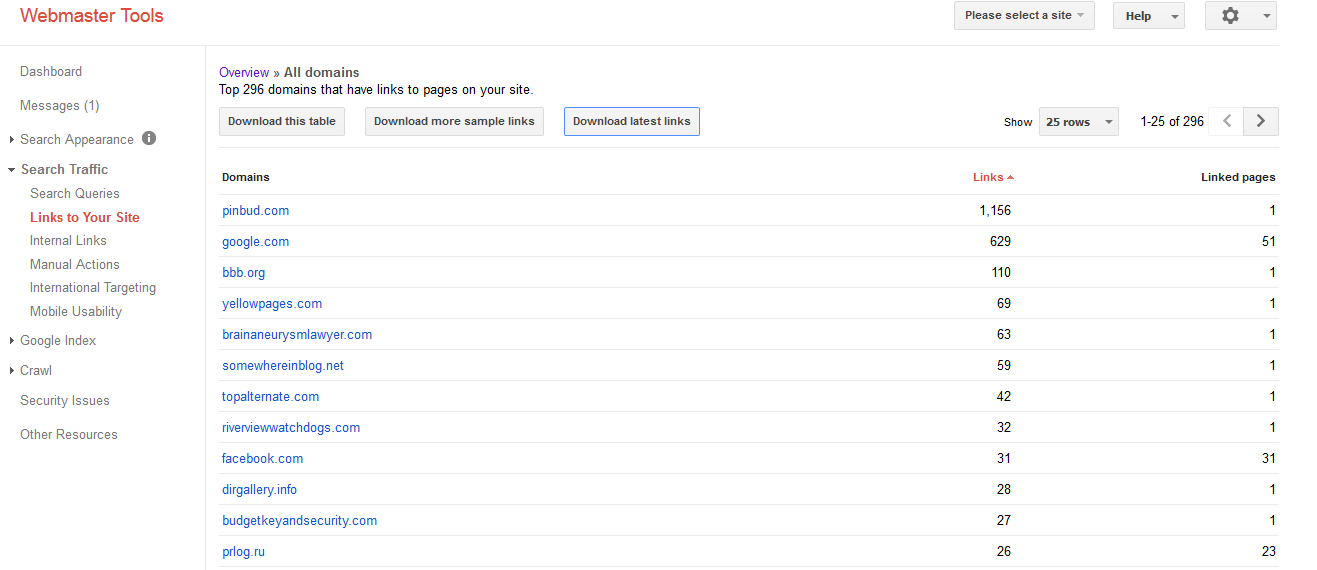
In each of the four methods, you follow the same steps to improve the health of your link profile:
- Get Your Backlink List: Collect your backlinks, combine them into one list, and clean up the list.
- Determine Which links are Bad: We describe a simple and straightforward process in Method One, and finish up with a comprehensive and multifaceted process in Method Four.
- Resolve the Bad Links: Decide how to resolve each bad link, and take the necessary steps.
What’s a Bad Link?
In order to benefit from doing a link audit, you have to be able to distinguish between good and bad links. This is a must, because regardless of what tools you use, in the end it’s going to be your call whether to keep a backlink or remove it.
There are many indicators for what Google might consider an “unnatural” link. One way to understand these indicators is to divide them up into two types:
- Those that can be checked by visiting the page or site that the backlink comes from.
- Those that are detected by looking at link patterns.
Risky Issues Revealed by Visiting the Page
If the page linking to your site has the characteristics described below, a backlink from it may be considered “spammy”, and actually hurt your ranking in the search engines instead of helping it. Some examples:
A page with malware or virus warning.
A de-indexed page: (A page that is not indexed by the search engine.) If Google has de-indexed the page because it considers it to be spammy, then a search for the web site will bring up a “cannot be found” message, even though the site still exists. (However, it’s also possible that a site isn’t indexed because simply because it’s new, so a visual check by going directly to the site’s URL is necessary.)
A page with poor content: For example, a page with hundreds of unrelated links and very little actual content, a low quality guest post on a blog, or a page that is poorly written and has low readability.
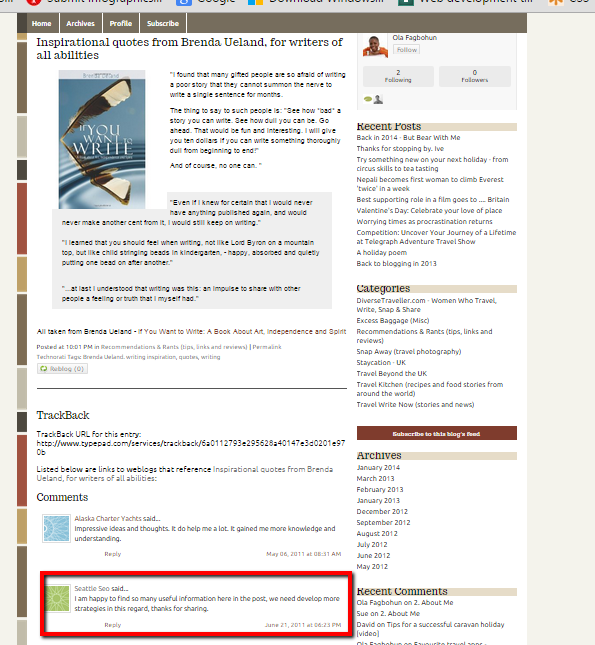 An irrelevant page: A link from a page that is not relevant to your site is a red flag. This could be: a software blog linking to your fashion blog, a link from a site with a foreign country domain name, when your site does business only in the USA, or blog comments linking to you that are placed on irrelevant sites.
An irrelevant page: A link from a page that is not relevant to your site is a red flag. This could be: a software blog linking to your fashion blog, a link from a site with a foreign country domain name, when your site does business only in the USA, or blog comments linking to you that are placed on irrelevant sites.
Links from inappropriate directories (especially if they are out-of-date, not curated, or too general to be actually related to your web site).
Links from spammy sites (hacked, adult, pharmaceutical and other “bad neighborhood” spam sites)
Links from article directories: Google now considers that article directories are largely low quality, and Matt Cutt recommends that you don’t use this tactic for link building.
Links from pages that have links to you hidden in the source code.
Link not found: This means that an inbound link that was previously on a page is now gone.
Page offline: This is different from a de-indexed page. If the page is truly offline, you won’t be able to view it even if you type the URL directly into your browser’s address bar.
Link Network Pages: Link networks can be hard to detect by manually visiting the site, but sometimes there are clear visual clues indicating that the site is part of a link network (as when the site has text saying “Proud partner of XYZ Network”, or has images that are network badges).
Unnatural Link Types Found by Detecting Suspicious Patterns : Some risky backlinks can’t be recognized by visiting the site that gave you the link, but instead are recognized because they are part of a pattern created by an entire set of backlinks.
Link Networks : A link network is a great example of a risky pattern. It occurs when sites band together for the sole purpose of exchanging links, and is definitely frowned upon by Google.
If you have legitimate partner links – such as multiple divisions of a larger company – these may appear to be link networks to the search engines, unless the content on the two sites are actually related to each other.
Links Patterns that Often Indicate Manipulative Intent
These can include:
- Duplicate listings in generic directories.
- Automatically generated links (such as those created by widgets or embedded in infographics): Inthis video by Google, Matt Cutts recommends putting a no-follow on widget links, and to consider putting them on infographic links as well)
- Suspicious press release patterns: This can be links from too many press release sites, or from sites that have no recognition or authority in the journalism industry.
- Links from pages on scraper sites: A scraper site is a website that collects stolen content from other sites. Web scrapers use automated software to “grab and copy” content on various topics. Often, the purpose of these sites is to collect advertising revenue, or to provide links to other sites to improve their ranking.
- Links coming from sitewide links: These often appear on blogrolls and footer links. Caution: not all sitewide links are unnatural. This has to be checked out manually.
- Not enough diversity in backlink target pages: A healthy backlink pattern is one that goes to a variety of your “inside” pages as well as to your homepage. This indicates to Google and other search engines that you have interesting and relevant content throughout your site.
- Not enough diversity of backlink types (For instance, your backlink list should include a healthy proportion of “NoFollow’ links along with the “Follow” links. It should also have diversity in terms of format type, including high quality guest blog posts, relevant forum participation, authoritative press releases, etc.)
- Link Velocity too High: This suspicious pattern occurs when you have a sudden spike in the number of inbound links to your site. Growth spikes do happen naturally in certain cases (when you have special offers, competitions or big events in the media), but they can also be the result of negative SEO attacks, or careless SEO work.
Paid Links
Google does not want to reward if you have resorted to paying for links. This sometimes happens when a site that is ranking well in the search engines offers to add a link to you – for a price – so that your site can get a boost from their popularity. Stay away from these offers, and if you find any during your link audits, remove them ASAP.
 Here is Google’s Matt Cutts explaining what Google considers to be a paid link.
Here is Google’s Matt Cutts explaining what Google considers to be a paid link.
A Big Issue: Anchor Text
Anchor text (the text that is underlined in a link) has become a hot issue in terms of your site’s link profile. It’s a bit unique, and deserves its own section.
Keyword-Rich Anchor Text
Previously, in deciding how to rank pages, search engines put extra value on keyword-rich anchor text. Unfortunately, the idea of putting keywords in a link’s anchor text has been over-used to such a ridiculous extreme that Google now includes it as a suspicious pattern.
An example of spammy anchor text is:
Check out our men’s watches. We have the best men’s watches in the world. Make sure you don’t miss our sale on men’s watches.
This is an obvious case of having too many links with the same high-value keyword as anchor text. (It’s also terrible content for a web visitor to have to read through, because it truly is “unnatural”.)
To avoid looking suspicious to Google and other search engines, your backlinks should have a diverse set of anchor text types; and you want relatively few instances of anchor text containing keywords.
Here are the basic types of anchor text:
- Exact match: Links that use the high-value keyword exactly “as is” in the anchor text, as shown in the “men’s watches” examples above.
- Partial match: These links have an inexact match to one of your keywords.
- Branded anchor text or URL anchor text: These are links with either your brand name (“ABC Jewelers”) or our web site’s URL (www.example.com.) in them.
- Generic: Links with anchor text that contains no keywords at all, such as “Click here for more info”.
The first two types are generally risky, and the last two types are safe.
Now that you’ve got the basics of how to judge which of the backlinks you find are worthy of keeping and which are harmful; in the next post we’ll get into our first and simplest method for finding and removing bad links. So stay tuned for “How to Do A Link Audit: Method One”

Comments