
Joomla and SEO
Let’s get one thing clear. Joomla isn’t exactly the most SEO-loving CMS out there. Now, don’t go all panicky on me and rewrite your entire site on WordPress. It is fine as CMSs go. In fact, there are more than 2 million Joomla sites on the Internet, and over 200,000 of those sites are among the top-visited sites on the web. Obviously, there is a way to have an optimized site.
Tips for Optimizing Joomla
Just because Joomla doesn’t do all your SEO work for you doesn’t mean it’s a crummy system. After all, they claim to be the world’s most powerful content management system. This article is not the place to deliver the last word on Joomla’s SEO, but we can provide some basic advice.
- Create H1s. Joomla does not, by default, assign H1s to your article title. As a result, web crawlers only index the page’s text content, leaving out the headings. Using header tags will improve your SEO. You can manually add the H1 tag around the PHP code, or edit the core files to display the selected heading. If you’re timid about performing a core hack, check out these tips. If you’d like a simple way to play with header tags, there are plenty of plugins that will help you out, such as this one.
- Customize the meta content. The CMS will automatically add a generic meta description that looks like this: “Joomla! – the dynamic portal engine and content management system.” You’re probably not angling for those keywords on your site. You should add your own meta description to each article. Again, you may be able to improve your meta game with some extensions like Tag Meta, but just make sure that whatever extension you choose has plenty of high ratings.
- Watch for duplicate content. One of the biggest complaints about Joomla SEO is the duplicate content bugaboo — a sure SEO killer. URL naming conventions are a bit tricky. It is possible to have two auto-generated URLs that point to the same page. Web crawlers handle the two URLs as two different pages, and may penalize for the duplicate content. The easy way to avoid this problem is simply to use the same link every time you manually add a link. You may also wish to find an extension to help you with the process of finding and eliminating duplicate content.
- Change the footer. The default footer contains Joomla information rather than content pertaining to your site. Customize this content by downloading the footer.php file, opening it, and making the necessary changes.
What’s Your Site for?
Most users of the content management system are using it for business websites. Below is a pie graph, displaying the breakdown of the type of sites using Joomla.
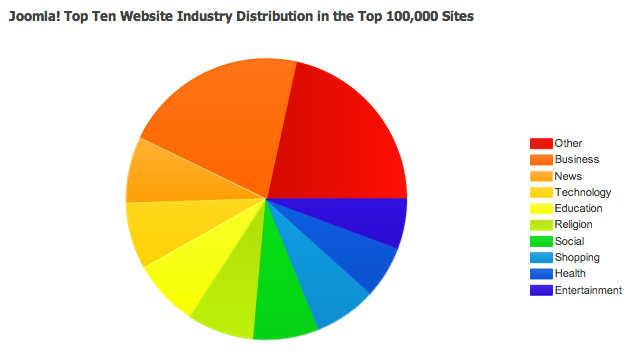
(Image from http://trends.builtwith.com/cms/Joomla!)
Obviously, there is a lot of potential for using Joomla, and for doing so successfully. In addition to all its standard website uses, Joomla can be used for advanced features, such as:
- E-commerce sites
- Reservation websites
- Community portals
- Product catalogs
- Data reporting
- Inventory control
- Application bridging
There’s really no end to the system’s uses. The only thing that’s necessary is to take the extra steps to optimize the site.
SEO is critical, whether you’re running a Joomla site or putting your business on Google Local. Stay up to date with search trends, tips, and updates by following us on Twitter or connecting on Facebook.

Comments