One of the greatest things about WordPress is that it makes SEO a cinch. In fact, WordPress is probably the best open-source CMS on the market when it comes to search engine optimization. With some sweet plugins and a bit of savvy, you can make it even better. Here are six tips you should know for unleashing more awesome SEO power.
We’ve culled and refined these tips from a lot of the generic advice that’s out there. Furthermore, we offer these tips with the lessons learned from the Penguin and Panda algorithm updates, and in keeping with the latest version (3.5.1).
Use a good theme.
If you design your own WordPress themes, good for you. If — and this is more likely — you’re using one of the tens of thousands of WordPress themes, make sure it’s a good one for SEO. Genesis, WooThemes, and Standard Theme are some of the best SEO-driven WordPress themes. A theme provides the building blocks of a website, and it should deliver a high-quality SEO functionality and customizability. Smart developers understand SEO, and they weave their knowledge into every aspect of a theme. It’s not an afterthought. Thus, when you create your site using that theme, you’ve got an instant leg up on the competition.
Optimize your permalinks.
One of the keys to spiffy SEO is clean URLS. You can modify permalinks in WordPress by going to Settings –> Permalinks –> select “Post name.” Done. Choosing “Default,” “numeric,” or anything involving numbers is a bad choice since it places junk in the URL —a wasted SEO opportunity.
Get a good SEO plugin.
Let me just throw in a quick disclaimer about plugins. You don’t want to flood your site with plugins. It can slow things down or even break things. That being said, there are some great SEO plugins. We suggest WordPress SEO by Yoast. Its extensive dashboard, at-a-glance SEO, and easy-to-modify features make it easy and powerful. Plus, Yoast will even provide a sitemap, SEO title, and sharing title for your website. That’s a whole lot of goodness for one single plugin. One more word of caution about plugins. Some can ruin your SEO. The label “SEO friendly” on a plugin means about as much as “natural!” on a box of Twinkies. Just be careful with plugins, okay?
Speed things up.
Here’s another plugin that will help your SEO: W3 Total Cache. The cache delivers static HTML files to viewers rather than PHP scripts, making the site lightweight and nimble. Faster load times improve search rankings.
Use H1s and H2s.
Common writing sense dictates that you should break up your content with headings. Use these headings to your advantage. Web crawlers will go straight to the H1s and H2s of your site to see what kind of SEO goodies they can come up with. In order to tap this source of SEO, use H1 and H2 tags in your content. You can tweak your CSS to change the appearance of these headings. You may also want to add alt tags to images, since WordPress will not automatically add these.
Add related posts
Want to reduce bounce rates, increase internal links, improve conversion rates, and enhance visitor experience? You can do it with a related posts widget. Related posts give your visitors a chance to view more stuff on your website. You should use a plugin like LinkWithin to make the process simple and safe. Related posts is primarily a feature that bloggers will profit from, but it can be successfully used on other sites, too.
One of the best things you did was decide to build your site using WordPress. Half the SEO battle is won. With these tips, you’ll be able to score even higher.
Make sure you keep up with all the other great tips we’re dishing up here on the blog. And if you need some additional help with SEO, that’s what we’re all about. Give us a call (425-246-7897), or schedule a consultation.

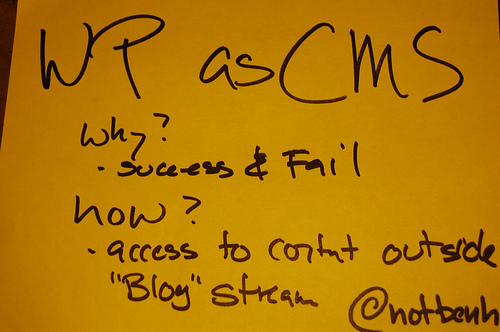 © Copyright
© Copyright 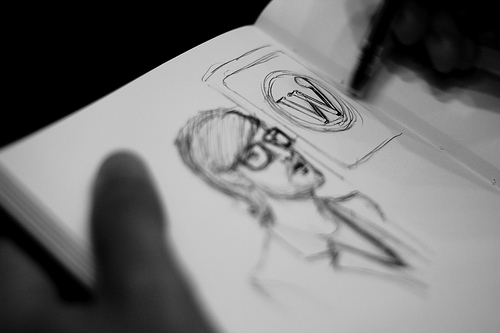 © Copyright
© Copyright
Comments